This short instructions describe installation of TU58 Emulator card into MCS111 minicomputer rack used by Balzers LLS801 sputtering system. Default serial line configuration assumed (RS423, 38400 Bd). Please check (TU58 or M8047 Configuration Guides describe setting). The TU58 Emulator card shipped to customer uses this default switching. This is also Balzers LLS801 default configuration.

- Disconnect power plug from MCS111 rack.
- Dismount MCS111 front panel.
- In case you need to create images of original tape cartrigges make sure that front panel LEDs remain connected to tape drives. The LEDs must be freed from front panel. Creration of tape images by customer is optional as this is provided by supplier before emulator shipment.
- Dicconnect serial line cable from TU58 card (10 pin ribbon cable with coded connector - pin 6 is blind).
- Use RS423/RS232 interconnection cable extended by emulator to PC interconnection cable for communication between PC and original TU58 drives. Care must be taken when connecting external PC to TU58 tape drives - both devices have to be off while making interconnection. Follow the steps given by Users Guide to create tape images.
- Switch both devices (MCS111 and PC) off and disconnect power plug and data cables again after creation of tape images.
- Remove fixing plate:
- Pull out tape cage with two tape drives and TU58 card. Do not damage data and power cables - have to be passed through the hole on the right side.
- Disconnect power cable from TU58 card.
- Strip down both tape drives and TU58 card from tape cage. Removed parts:
- TU58 Emulator card will be installed into tape cage in place of right tape drive. Four of original screws without beds will be used for this purpose.
- Push tape cage with installed emulator into MCS111 rack. Pass both cables through the hole on the right side.
- Connect both cables (data and power) to the connectors on TU58 Emulator card. As the connectors are coded by blind pins, there is no possibility to connect them conversely:
- Fix tape cage in position by using fixing plate.
- Mount MCS111 front panel. Connect keyboard.
- Connect power cable.
- Follow the steps given by Users Guide in case you need to upload tape images into emulator. Normally this is provided by supplier before shipment.
- Switch MCS111 on, the LLS801 system starts and promts for date/time.
- Processes saved on secondary tape may be listed within RT-11 environment.
 |
RS423 to RS232 interconnection cable |
 |
Emulator to PC interconnection cable (RS232 extension cable) |
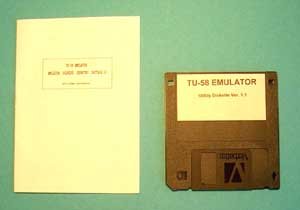
|
Users Guide and Utility Diskette |

 |

|
 |
Tape cage - top view |
 |
Tape cage - bottom view |
 |
Mounting screws |
 |
Emulator Card Installed into tape cage |

|
Installed emulator - front view |
